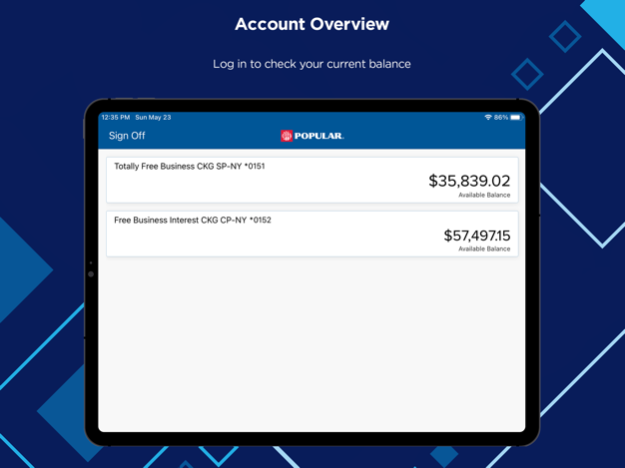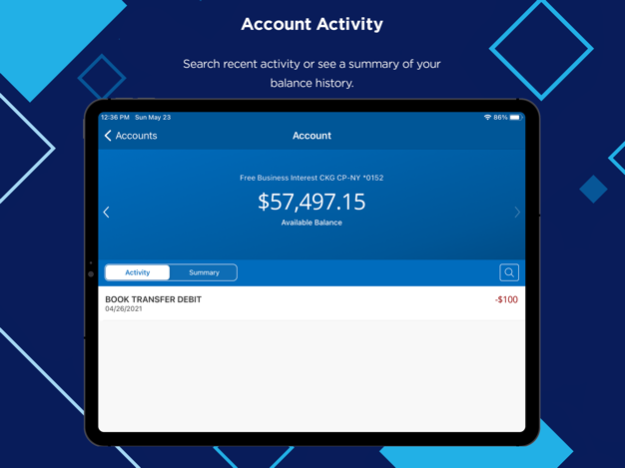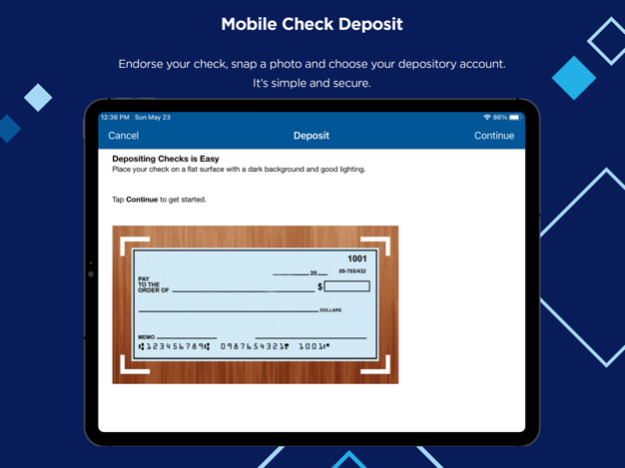Popular Business Mobile 5.0.20.2439
Free Version
Publisher Description
Start banking from anywhere you do business with the Popular Business Mobile app.
A convenient and flexible tool for our Business Online Banking customers, the Popular Business Mobile app lets you track and manage your business account activities with a few taps on your mobile phone or device.
Account Basics
Review your current account balance or search recent activity by date, check number or dollar amount.
Business Bill Pay
Make a secure and timely payment to a vendor or payee in a few simple steps.
Mobile Check Deposit¹
Endorse your check, snap a photo and select your depository account. It’s simple and secure.
Transfer Funds
Move funds with ease between your Popular Bank accounts for greater flexibility and access.
Copyright © 2020 Popular Bank. Member FDIC
Popular Bank is a Member FDIC institution and a New York state chartered bank. All deposits with Popular Bank (including deposits through Popular Direct deposit products) are insured by the FDIC up to the applicable maximum amount allowed by law for each deposit ownership category. For more information about FDIC insurance coverage of deposits accounts, visit https://www.fdic.gov/deposit.
Disclosures
¹ Deposits are subject to verification and may not be available for immediate withdrawal. Standard mobile carrier charges and fees apply. Please refer to our Online Banking Service Agreement, Funds Availability Policy, and other applicable account terms and conditions for additional details.
Apple, iPhone and App Store are trademarks of Apple, Inc.
May 4, 2023
Version 5.0.20.2439
We are continually working to deliver an exceptional user experience within the app. This update contains bug fixes and performance improvements.
About Popular Business Mobile
Popular Business Mobile is a free app for iOS published in the Accounting & Finance list of apps, part of Business.
The company that develops Popular Business Mobile is Popular Bank. The latest version released by its developer is 5.0.20.2439.
To install Popular Business Mobile on your iOS device, just click the green Continue To App button above to start the installation process. The app is listed on our website since 2023-05-04 and was downloaded 2 times. We have already checked if the download link is safe, however for your own protection we recommend that you scan the downloaded app with your antivirus. Your antivirus may detect the Popular Business Mobile as malware if the download link is broken.
How to install Popular Business Mobile on your iOS device:
- Click on the Continue To App button on our website. This will redirect you to the App Store.
- Once the Popular Business Mobile is shown in the iTunes listing of your iOS device, you can start its download and installation. Tap on the GET button to the right of the app to start downloading it.
- If you are not logged-in the iOS appstore app, you'll be prompted for your your Apple ID and/or password.
- After Popular Business Mobile is downloaded, you'll see an INSTALL button to the right. Tap on it to start the actual installation of the iOS app.
- Once installation is finished you can tap on the OPEN button to start it. Its icon will also be added to your device home screen.